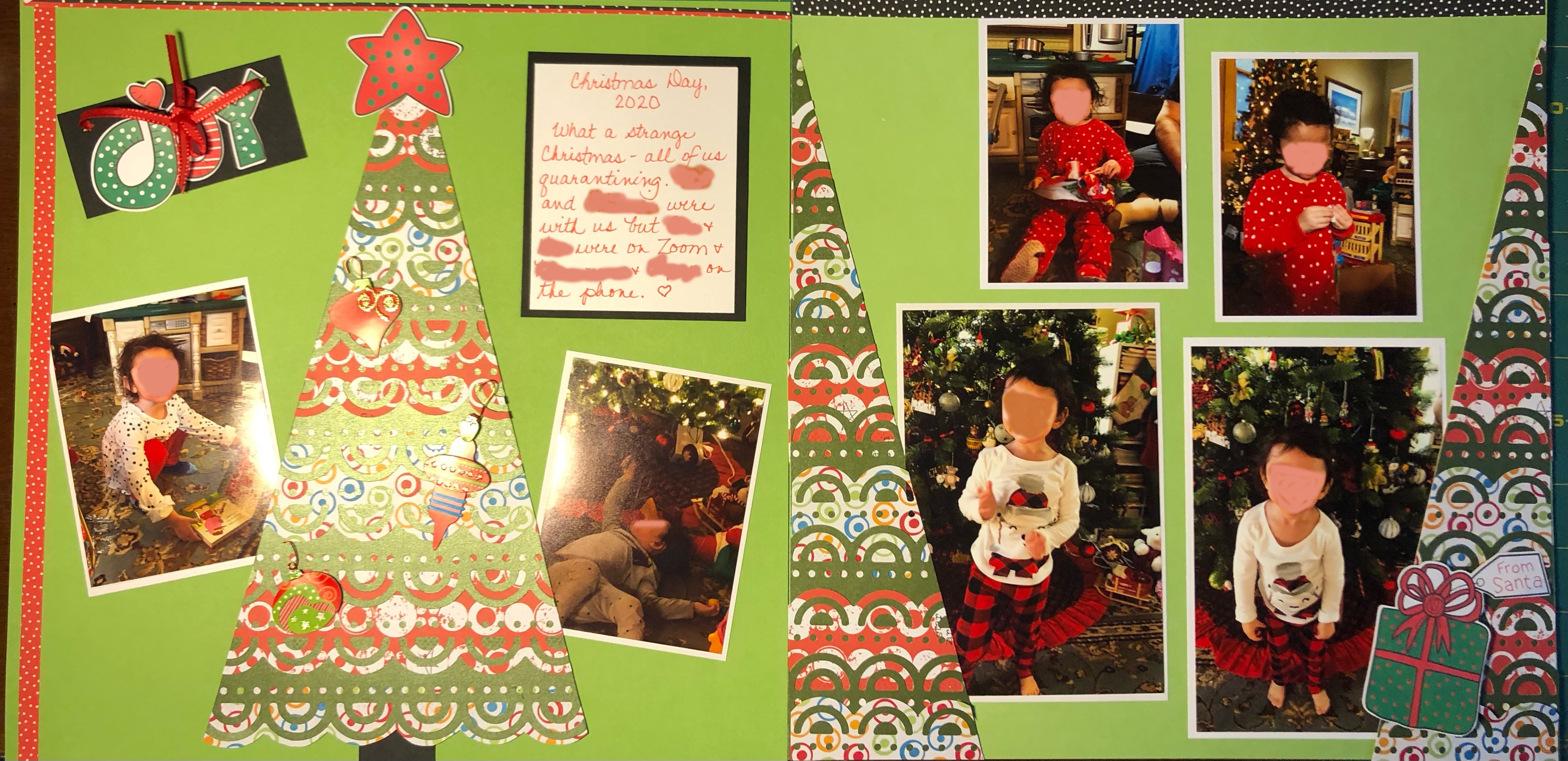- “I always have leftover stickers.”
- “What can I do with all these mats in the mat pack?”
- “I love this paper…I can’t just throw away the scraps!”
I love getting a new pack of paper, stickers, or embellishments. And I use the ones I think are SO pretty or that are part of a layout I’m copying from a great designer. But I end up with a LOT of “leftovers” that are too nice to pitch.
Every year I run at least TWO free Zoom Crops to demonstrate great ways to use up those scraps to make 1–2-page layouts, borders, embellishments, etc. My goal is ALWAYS to teach METHODS that you can use over and over again to make your scrapbooking both fun and easy and to use all those great products you invested in.
On this page, I’ll share some great videos and resources for using up paper scraps, stickers, embellishments, etc.
Left-over stickers video: This is an old idea made new! MY HINT: save the non-stick backing from a sticker sheet. Arrange your stickers on it…you can move them easily. When you like the arrangement, just transfer each sticker to the same spot on your page or paper strip.
CM Variety Mat Pack Hack: I ALWAYS have left over mats from mat packs. This great strategy turns them into pages with four mats ready for pictures, a title block and a journaling block. Add pics and a few embellishments…DONE!
Finishing Off a Collection: Diane Gutierrez makes great use of left-over scraps! MY HINT: Noreen Smith’s 1-2-3 layouts (see Organized and Creative Mom) are great for using leftover paper scraps, too. A 1-2-3 layout uses one sheet of two-sided paper and three cuts to create 2-page layouts on cardstock. BUT the 1-2-3 layouts clearly show the exact size of pieces you need to make 2-page layouts so you can use the diagrams along with your scrap sizes to create great layouts while bashing your scraps!
I recently held one of my biannual Bash Your Scraps Zoom crops. We used all three of these videos. Check out a few of my samples below.

This Bash Your Scraps layout used left-over papers, mat pack, and embellishments from the Creative Memories Emerald Gemstone collection. The border on the left is layered designer paper strip + two laser cut border strips. The Bold and Beautiful mat pack title card is mirrored on the bottom with a large mat of similar paper cut down to 4×6. The leafy mat on the right-hand page (left column) is lined to serve as a journaling box. The two mats on the right are mat pack leftovers. The embellishments are from the sticker pack. This layout will hold 5 4×6 photos and two smaller photos.

This layout bashed my stickers! I had these CM stickers for a long time, but no paper to use with them. I used pink shimmer background paper. Before adding stickers to my paper, I arranged them on an old sticker backing paper. Worked great! I worked out the spacing both vertically and horizontally. The green border is a single strip of CM Ruffle Trim Border Maker punch and the green border on the right-hand page is a strip of the CM Garden Ruffle punch. I was so happy to be able to use all those great “word” stickers along with the flowers. I have just a few tiny accent flowers left…I’m keeping that strip with this layout. When I add photos, the last of the tiny flowers fill get added among the photos.


These were done using ONLY mats and embellishments added to a background sheet that is completely hidden by the mats. Note that the left page has a title, a journal box, and room for four horizontal photos. By trimming the 4×6 photos by 1/4 or 1/2 inch on the long and wide edges, my photos will be automatically matted by the great mats behind them. The right-hand page is similar but set up for vertical pics. Note that the words on the top left and bottom right mats will be covered up by photos. Again, this has room for four pics along with the title block and the journaling block. I was able to use up many of my left-over CM summertime mats! And each page took less than 15 minutes to make include embellishments!
I hope you will try some of these great methods for using your bits and pieces! It’s really satisfying to finish a paper or embellishment pack!
Know another good way to use up scraps? Please share it in the comments below! Thanks to all the artists online, on YouTube, and at my Zoom crops for sharing your creations! Please follow my Facebook page so you know when the next Zoom crop will be. They are always free and always fun! And, of course, if you need Creative Memories supplies, please support the Scrappin’ Circle by ordering through my page. Thanks!
Happy Scrappin’!
Marsha Matyas